The video editing industry has advanced sgnificantly with creators demanding more powerful and accessible tools than ever before. When choosing between DaVinci Resolve Vs Premiere Pro you are essentially deciding between two industry titans that have shaped modern video production.
Both have been industry favorites for years but 2025 has brought fresh updates and new dynamics that make the DaVinci Resolve Vs Premiere Pro debate more relevant than ever.
This article compares DaVinci Resolve Vs Premiere Pro in 2025 and highlighting new features, changes to help you choose the best software for your creative needs.
What Makes DaVinci Resolve Stand Out
DaVinci Resolve is popular video editing software that is used for professional grade editing, color correction, audio post production and visual effects.
- It is an advanced color grading tool that is popular among filmmakers.
- This video editor tool was originally developed by Blackmagic Design.
- Allows multiple editors, colorists, and VFX artists to work on the same project simultaneously.
How Does Premiere Pro Stay Ahead in Video Editing
Adobe Premiere Pro stays ahead in video editing by offering powerful AI features and seamless integrations. It provides flexible workflows and allowing editors to work efficiently with native format support, third party plugins, and cloud collaboration.

DaVinci Resolve Vs Premiere Pro: Feature Analysis
Editing Capabilities Comparison
DaVinci Resolve and Adobe Premiere Pro are two of the most powerful video editing software options available each with its own strengths and weaknesses. Here is a comparison of their editing capabilities:
➦Editing Workflow:
Premiere Pro features an intuitive timeline interface that supports multi cam editing, nested sequences, advanced trimming, and seamless integration with After Effects and Adobe Stock. Its flexibility appeals to professionals who work with fast paced edits like YouTube videos, trailers, or social media content. Uses layer-based workflow, making it more intuitive for users familiar with traditional editing software.
On the other hand DaVinci Resolve features dedicated ‘Cut’ page for quick edits and ‘Edit’ page for more traditional workflows. It boasts smart editing tools like Sync Bin for multicam edits and the innovative Speed Editor hardware for faster navigation—ideal for fast turnarounds. It uses node-based workflow for effects and color grading, which allows for more flexibility in complex edits.
➦Color Grading and Visual Effects:
If you are looking for color grading software powerhouse then DaVinci Resolve remains unbeatable in 2025. Its color grading tools are industry standard that are used in Hollywood films and high end productions. The dedicated Color page offers node-based grading, HDR grading, smart masks, and AI powered face refinement.
For visual effects Premiere Pro leverages tight integration with After Effects. Creators can animate titles, add motion graphics, or even composite CGI elements without leaving the Adobe ecosystem.
➦Audio Post-Production:
Audio can make or break your video and here too both tools have something unique to offer.
DaVinci Resolve comes with Fairlight, full fledged digital audio workstation built right into the software. In 2025, Fairlight now supports real-time collaboration, Dolby Atmos mixing, and over 2,000 audio tracks which is ideal for film, documentaries, and high end productions.
Premiere Pro offers robust audio editing capabilities with Essential Sound Panel, adaptive noise reduction, and multi channel support. But for more advanced needs users typically shift to Adobe Audition.
Pricing Structure Analysis
➦For DaVinci Resolve
One of DaVinci Resolve’s strongest selling points remains its pricing model. The standard version is completely free and it includes nearly all professional features including editing, color grading, VFX, and audio post. The DaVinci Resolve Studio version costs one time fee of $295 with lifetime updates. Studio adds advanced features like noise reduction, stereoscopic 3D, and additional GPU acceleration.
In terms of value DaVinci Resolve pricing is unbeatable for long term users.
➦For Adobe Premiere Pro:
Premiere Pro pricing follows Adobe’s subscription based model. In 2025 the stand alone Premiere Pro pricing subscription will be around $22.99/month while the full Adobe Creative Cloud Suite will be $59.99/month. This includes access to Photoshop, After Effects, Illustrator, and more.
While the subscription provides great value for users needing the entire Adobe ecosystem.
User Experience
➦Platform Compatibility:
Both DaVinci Resolve and Premiere Pro run smoothly on Windows and macOS. However, in 2025 Resolve has expanded its optimization for Apple Silicon (M1/M2 chips) and Linux systems which is more versatile across workflows. Premiere Pro while optimized for Apple and Windows platforms but still lacks native Linux support.
In terms of interface Premiere Pro is more beginner friendly with straightforward design and well documented learning path. Resolve is more feature rich which may take longer to master due to its segmented workflow especially for those new to video editing.
Also Read: CGI Vs VFX: What’s the Difference? A Complete Filmmaker’s Guide
Who Is the Ideal User for DaVinci Resolve?
| Ideal User | Reason |
| Professional Colorists | DaVinci Resolve remains the undisputed leader for colorists. Its advanced grading tools, node-based workflow, and real-time rendering capabilities make it perfect for cinematic and high end video production. |
| Visual Effects Artists | With built-in Fusion, Resolve provides everything needed for compositing, 3D effects, and motion graphics without leaving the platform. It is a dream for those handling both editing and effects. |
| Content Creators on a Budget | If you are solo YouTuber, indie filmmaker, or freelancer, Resolve’s free version is unbeatable in terms of features and value. You get professional grade tools without ongoing costs. |
Who Is the Ideal User for Premiere Pro?
| Ideal User | Reason |
| Adobe Suite Users | If you already use Photoshop, Illustrator, After Effects then Premiere Pro integrates flawlessly into your workflow. The ability to drag and drop assets across apps is massive productivity booster. |
| Content Creators | Premiere Pro is widely used in the social media and marketing world. Its templates and auto captioning make it perfect for creating short-form content, reels, and branded videos. |
| Marketing Video Editors | Agencies and professionals creating promotional content, ads, and presentations will find Premiere’s speed and Adobe stock integrations helpful for rapid turnaround. |
DaVinci Resolve Vs Premiere Pro Decision: Which Should You Choose?
As we wrap up the DaVinci Resolve vs Premiere Pro comparison for 2025 and the answer lies in your specific needs and workflow.
Choose DaVinci Resolve if:
- You are colorist or visual effects artist.
- You want powerful video editor tool with no monthly cost.
- You value an all-in-one platform for editing, audio, and effects.
Choose Premiere Pro if:
- You work within the Adobe ecosystem.
- You need tight integration with After Effects, Photoshop, or Audition.
- You are content creator looking for speed, templates, and collaboration tools.
Ultimately both are powerful video editing software solutions. Your best choice in 2025 will depend on your priorities.
No matter which you choose you are equipped with a world-class editor that’s ready to elevate your storytelling.
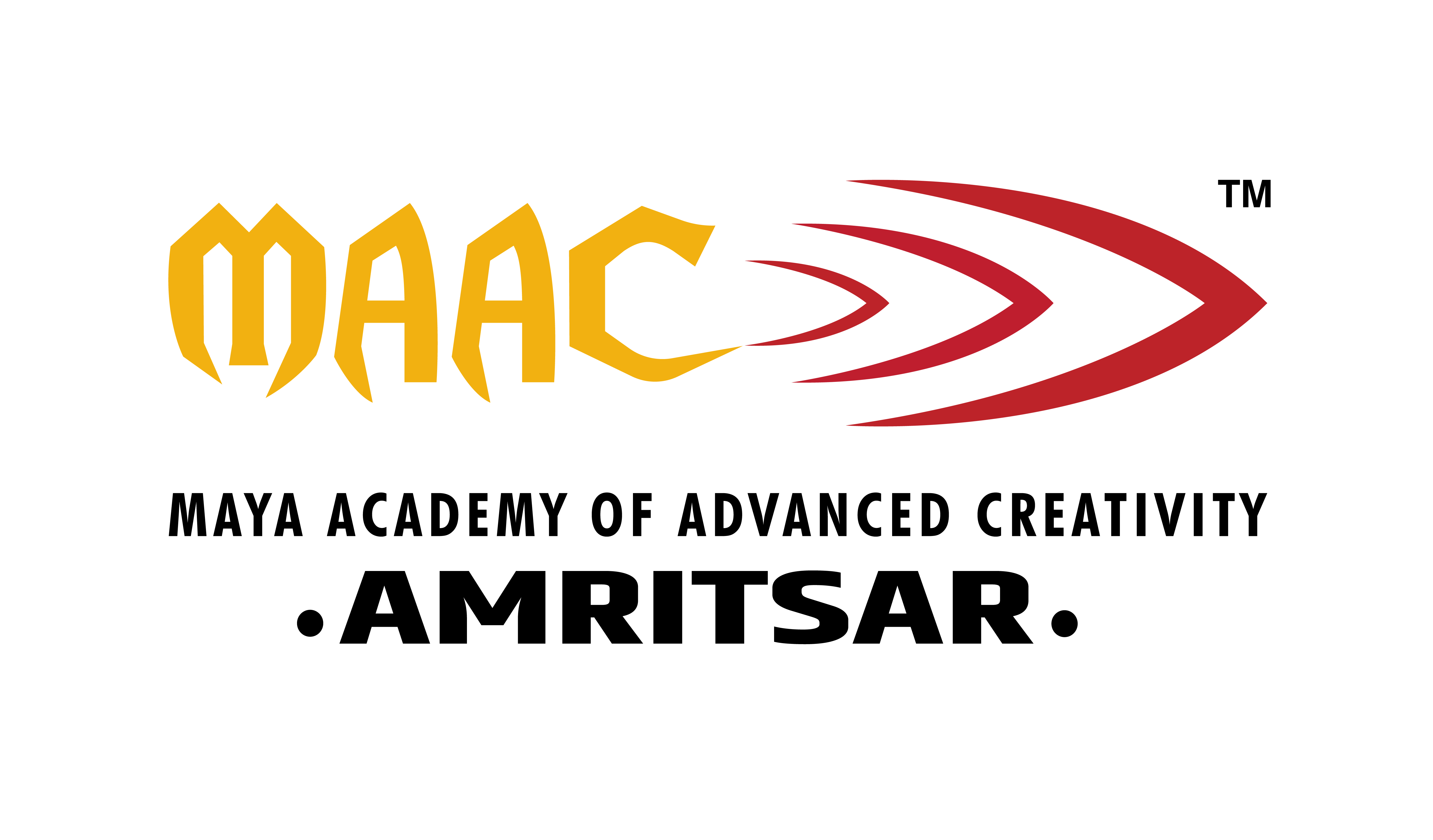

Leave a Reply