There is a secret ingredient in every short film, YouTube video or product video and that is B-roll footage. Many creators ask “What is B-roll” in video production. You can transform your video production from basic to cinematic with the help of B-roll footage.
If you are beginner and want to learn about what is B-roll and how you can shoot and edit your professional B-roll footage then this blog is for you.
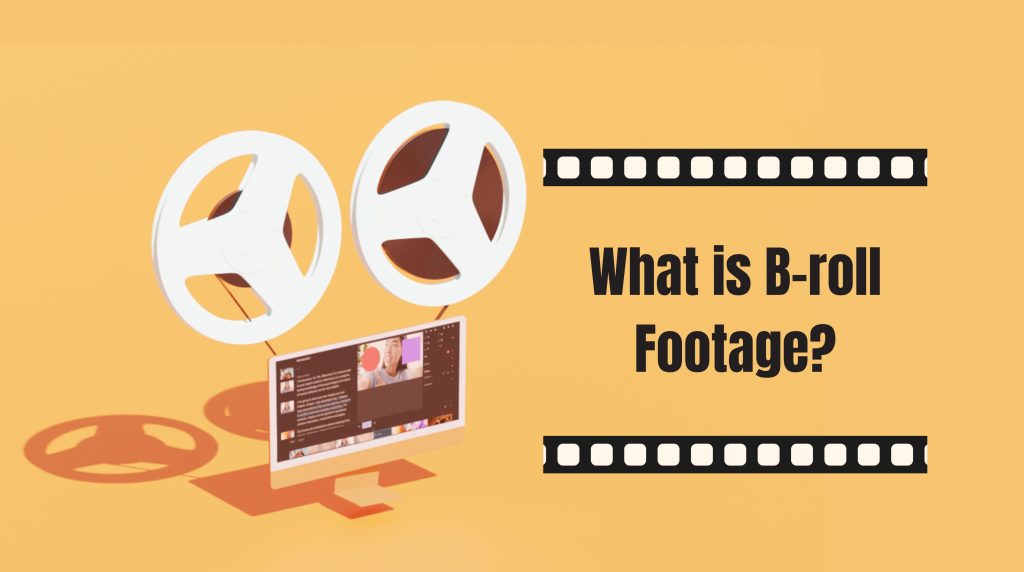
What is B-Roll?
B-roll works as extra footage that supports your main video. For example, person giving interview on camera, that is main video and B-roll footage is everything else like the city shots, close ups of hands typing, sunsets, coffee being poured, and people walking down the street. Creators used B-roll footage to create engaging video for audience. Because no one wants to watch boring words alone video.
B-roll transitions also help to cover mistakes and awkward cuts and make boring video more engaging. In the process of video productions, creators use two types of footage: A-roll and B-roll. To clear your confusion about A-roll vs B-roll footage, here is clear difference:
| Differentiate | A-Roll | B-Roll |
| Main | A-roll footage is primary footage of video project. | It carries the essential story and audio and explains what’s happening. |
| Purpose | It carries the essential story and audio and explain what’s happening. | It adds visual interest and variety to primary footage and shows what’s happening. |
| Use cases: | Interviews, speeches, core scenes. | Enhancing storytelling, transitions and visual flair. |
Why We Used B-roll in Storytelling & Cinematic Videos
B-roll footage is not only supporting element, it acts as storytelling powerhouse. Here are some main reasons:
Visual storytelling: Sometimes shot speaks louder than words. A close up of someone is nervous hands tells us they are anxious without them saying a word.
Pacing control: B-roll gives you flexibility in editing. You can speed up boring parts or slow down important moments to create stunning videos that flow naturally.
Covering imperfections: B-roll transitions hide mistakes, awkward moments and make video more engaging for audience.
Emotional impact: Cinematic B-roll adds mood and atmosphere like sunset, rain on a window to these shots creating feelings that raw interviews simply can’t.
Professional polish: The difference between amateur and professional video production often comes down to quality B-roll. It shows you have put thought and effort into your craft.
Also Read: Storyboarding in Animation: Techniques That Bring Stories to Life
What are the Types of B-Roll Footage?
Artist used different types of B-roll for different purposes. Here are the main categories every filmmaker should know.
1. Atmospheric B-roll Footage
When filmmaker needs to show viewers where their video is happening then they use atmospheric B-roll footage. You may be seen in TV shows or movies where plane takes off, shots of famous landmarks in the city, all of these are atmospheric B-roll footage. These clips help the audience understand the location and know exactly where the characters are now.
2. Undirected B-roll Footage
This kind of B-roll is filmed without giving instructions to your character.
- In interview video, it could be close up shots of their hands and facial expressions.
- In documentary, it might be everyday things your character is naturally doing like walking, working, and talking.
National Geographic’s short film on the ice men of Mumbai is perfect example where the camera captures their daily activities without directing them.
3. Archival B-roll Footage
This type of B-roll footage is used at the time when you are telling story that represents historical significance. Archival B-roll footage makes your story more engaging to audience. Check out this example which is created with archival B-roll footage.
4. Detailed B-roll Footage
Many video creators enjoy filming cinematic shots that show the small details of what’s happening in video.
- The camera focuses on clear details and movements which makes each moment look beautiful and dramatic.
- This type of B-roll is popular because it helps the audience notice little things.
5. Storytelling B-roll Footage
Storytelling B-roll adds meaning and emotion to your story. These clips are added to show the audience what is going on and how it feels to them.
How to Shoot B-Roll Like a Professional
Shooting professional B-roll video requires planning and techniques. Let’s learn how you can shoot B-roll to enhance your video project.
Pre-Production Planning for B-Roll
Before starting to shoot, first you need to understand your video script and what visuals support your video.
For example, you are shooting morning scene, then your shot list includes alarm clock ringing, feet hitting the floor, coffee brewing, sunlight through windows, and someone brushing their teeth.
Plan your shoot and camera angles properly. Identify moments where B-roll would enhance the message.
Best Cameras, Lenses & Settings for Cinematic B-Roll
B-Roll Shooting Checklist
| Frame Rate | 1. 24fps / 30fps → Standard look 2. 60fps / 120fps → Slow-motion and cinematic feel |
| Resolution | Always shoot in 4K |
| Color Profile | Use S-Log, CinelikeD → Keeps detail, easier to color grade later |
| Lenses | 1. Prime lenses with f/1.8 or f/2.8 → Beautiful background blur 2. 35mm or 50mm → Versatile for most B-roll |
Dynamic Camera Angles & Creative B-Roll Moves
These are ways to position your camera to make shots more exciting:
- Low Angle Shot: When camera points upward at person, it makes them look strong and dramatic.
- High Angle Shot: When you point camera upward it makes person look powerful and dramatic.
- Over the Shoulder: Best for storytelling and showing what the character sees.
- Close-Up: Focuses on details like hands, eyes, and objects.
- Wide Shot: It captures the full scene to give context.
- Tilted Frame: It adds energy by tilting camera slightly.
How to Edit B-roll Footage?
Shooting video is not enough to create stunning video. When it comes to video editing, you need to focus on each and every part of video to make the story visually engaging.
Follow this workflow to edit your B-roll footage:
1. Organize All Video Clips:
- Import all your B-roll clips into your editing software (Final Cut, CapCut, Premiere Pro, DaVinci Resolve etc.).
- Label your clips by type like close ups, wide shots and action shots so you can find them quickly.
2. Match B-roll to Main Footage:
- Add your B-roll video on top of your main A-roll footage.
- Use B-roll to cover cuts, pauses, and mistakes in the main footage.
- Pick video clips that clearly show what’s being talked about.
3. Trim and Sequence
- Cut clips down to the most engaging few seconds.
- Avoid long shots and keep B-roll dynamic.
- Sequence clips logically for smooth storytelling.
4. Add Transitions & Motion in Your Video
- Use simple transitions like cross dissolve, fade, and whip pan to connect clips.
- Add slow motion and speed ramps if you shot at higher frame rates.
5. Add Sound to Your Video
- Sync B-roll cuts to the beat of background music for rhythm.
- Add natural sound effects like footsteps, typing, and street noise to make scenes feel real.
- Preview your final video and export it.
Conclusion
Now you know what is B-roll, why we use it, and how it can transform your storytelling. B-roll footage makes your content more visually appealing and professional. Learning what is B-roll and how to use it effectively is one of the best ways to enhance your video production skills.
So pick your camera, plan your shots, apply dynamic camera angles, and start capturing powerful B-roll to create stunning videos.
FAQ’s
Ans. B-roll is extra footage that supports your main video. It shows details, context, and actions to make the story more engaging.
Ans. A-roll is the main footage like interviews or narration and B-roll is supporting footage like cutaway shots, close-ups, and background visuals.
Ans. They use B-roll to cover cuts, add emotion, show details, and make videos look cinematic and smooth.
Ans. Plan your shots, capture different angles, focus on good lighting and composition, and film natural actions or details that support your main story.
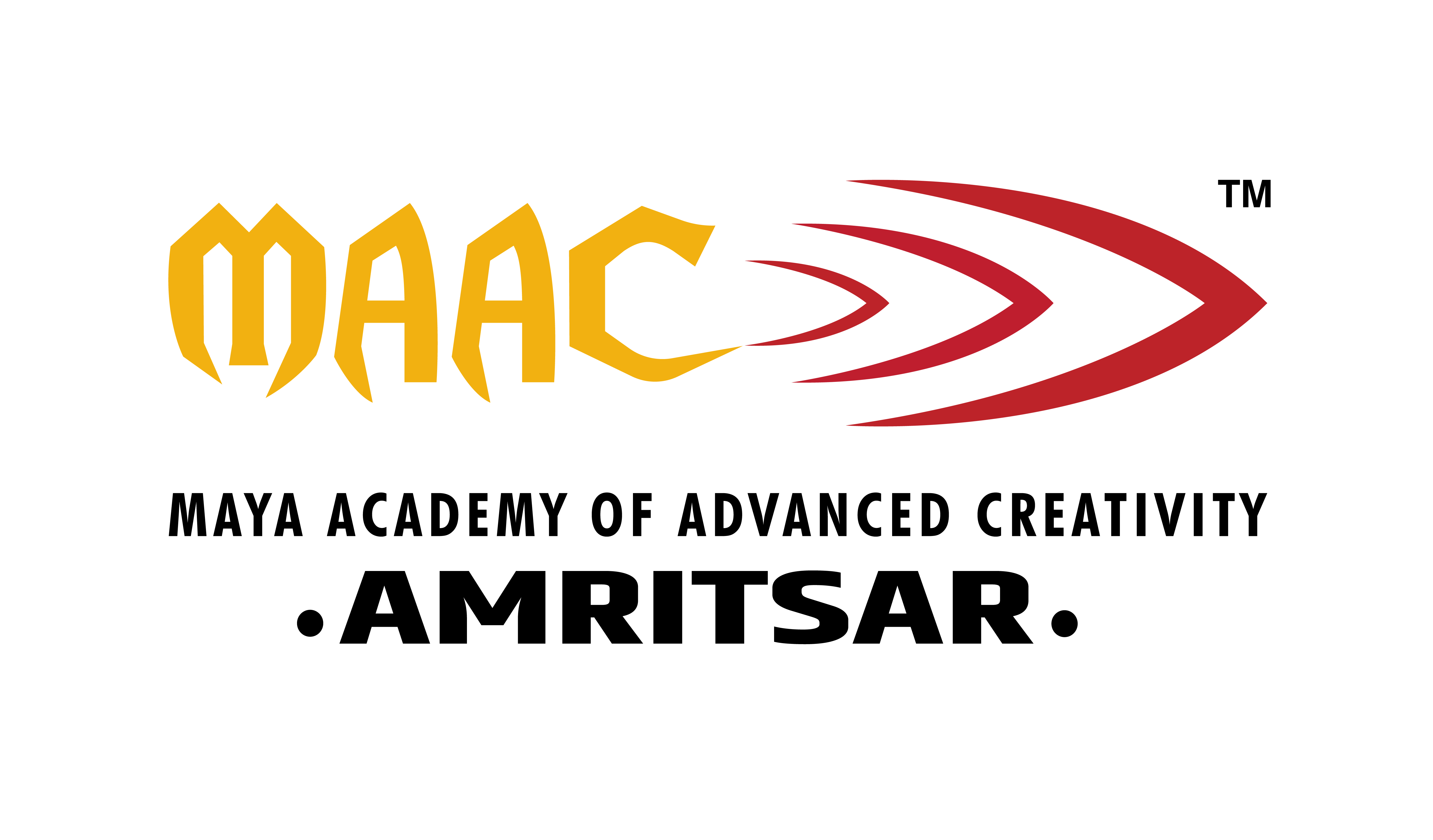

Leave a Reply