You have seen the magic of rotoscope animation in animated movies, where the movements look incredibly lifelike. But what is rotoscope animation exactly? This unique technique has been used in everything from classic Disney films to modern music videos which gives animations that special touch of realism that captivates audiences.
This article helps you learn what is rotoscope animation, its types, tools, and rotoscoping techniques used today. With the help of this article uncover world of frame by frame creativity and discover how to create stunning visuals using this timeless animation process.

What is Rotoscope Animation and How Does it Work?
Rotoscope animation is animation technique where animators trace over motion picture footage frame by frame to create realistic animated sequences. The process of rotoscope animation was introduced by Max Fleischer in 1915. In the past, the process of rotoscope animation was done by projecting live action footage onto a glass panel and then tracing each frame by hand which is now known as hand drawn animation. But now this method has largely shifted into the digital realm and giving rise to digital rotoscoping which uses modern software to streamline and enhance the process.
In simple words, the process of tracing over live action footage to create animated sequences is called rotoscope animation.
Types of Rotoscope Animation
Manual Rotoscoping
Manual rotoscoping is traditional method in which tracing is done over footage frame by frame. This method requires lots of time and strong drawing skills. Despite being labor intensive, many artists still prefer this method for its organic feel and artistic control.
Digital Rotoscoping
Modern animation software like Adobe After Effects and Mocha Pro makes rotoscope animation easier and faster. With tools like keyframe automation, edge detection, and motion tracking, artists can isolate subjects for background replacements without doing everything manually. It is smooth mix of automation and manual finesse, perfect for most animation pipeline and VFX workflows.
Automated Rotoscoping
With the use of modern technologies and AI, the process of automated rotoscoping has been done.
- Process footage much faster than manual methods
- Create consistent results across frames
While these tools are becoming increasingly sophisticated but they still can’t fully replace the artistic eye and decision making of human animators.
Benefits and Challenges of Rotoscope Animation
Benefits-
- Realistic Motion – It creates likelike movements that feel natural by traces over live action footage.
- Smooth Animation – Helps achieve fluid transitions and detailed character movements.
- Creative Flexibility – Allows animators to blend real-world motion with artistic styles, making it great for experimental animation.
- Useful for VFX – Often used in visual effects to isolate subjects or create complex scenes, including green screen removal alternatives.
Challenges-
- Time Consuming – Requires frame-by-frame tracing, which takes lots of time.
- Attention to Detail – Requires precision and patience because small errors can affect the final look.
- Not Always Cost-Effective – Can be more expensive than other animation techniques.
Real Examples of Rotoscope Animation
Some of the most iconic films and shows have used rotoscoping to achieve unique visual storytelling:
- Snow White and the Seven Dwarfs (1937) – Early use of rotoscoping in feature-length animation.
- A Scanner Darkly (2006) – Known for its surreal visuals and motion traced characters.
- Spider-Man: Into the Spider-Verse (2018) – Though not fully rotoscoped, the film blends rotoscoping techniques inspired by it to create stylized motion.
- Billie Eilish – “You Should See Me in a Crown” (Music video) – Features rotoscope-inspired visual effects.
- Nike & Apple Ads – Use subtle rotoscoping to isolate athletes or products in dynamic footage.
Best Rotoscoping Tools and Software in 2025
Here are some of the top rotoscope animation software tools for beginners and professionals available in 2025:
- Adobe After Effects – Still the industry standard with its powerful Roto Brush 2.0 tool enhanced with AI capabilities.
- Silhouette – A specialized rotoscoping application beloved by VFX artists.
- EbSynth – An AI-powered tool that can apply artistic styles to footage with rotoscope like results.
- Toon Boom Harmony – Preferred by many traditional animators for its hand-drawn animation tools and animation capabilities.
- Moho Pro – Known for its powerful bone rigging system that works well with rotoscoped characters.
- RotoBot – A newer AI-based tool that automates much of the rotoscoping process while maintaining artistic control.
- Fusion (in DaVinci Resolve) – A powerful node based compositing tool with excellent rotoscoping capabilities.
Rotoscope Animation Vs Green Screen: Which one is better
| Differentiate | Rotoscope animation | Green Screen |
| 1. Best For | Stylized animation and precise motion control. | Quick background removal for live action footage. |
| 2. Flexibility | Allows artistics freedom in animation. | Requires proper green backdrop. |
| 3. Realism | Produces lifelike motion from traced footage. | Works well for blending live action with CGI. |
| 4. Time Required | Takes lots of time. | Background removal in seconds. |
| 5. Cost | It is expensive and requires skilled artists. | Automated with chroma key software. |
Which one is better?
- If you need creative flexibility and precision then go with rotoscoping.
- If you need quick and efficient background removal then green screen is ideal.
How to Use Rotoscoping in After Effects
Here is a simple step-by-step process to Rotoscope in After Effects:
Step 1: Import Your Footage into After Effects
- Create a new project in After Effects.
- Import your video footage (File > Import > File).
- Drag your footage onto the “New Composition” button.
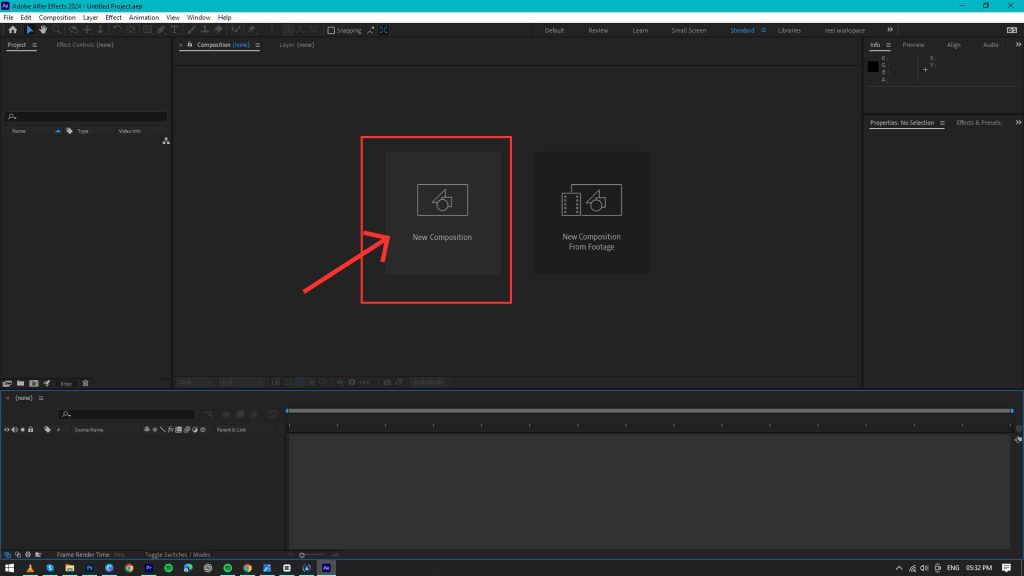
Step 2: Set Up Your Workspace
- Create a new layer above your footage for your rotoscoped artwork.
- Lock your original footage layer to avoid accidentally moving it.
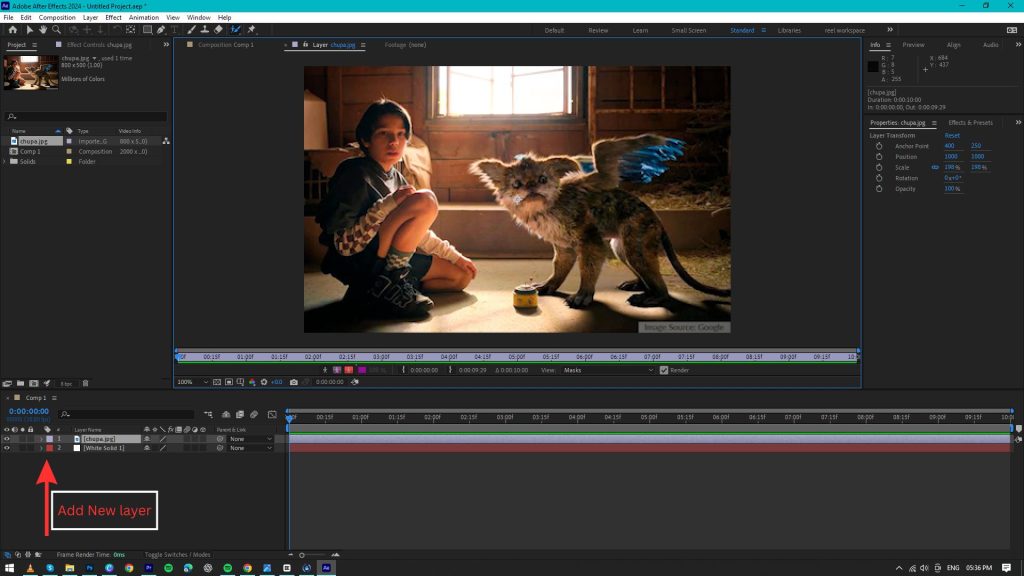
Step 3: Use the Roto Brush Tool
- Select the Roto Brush tool.
- Paint over the subject you want to isolate.
- The tool will attempt to find edges automatically.
- Refine your selection with Alt+brush to subtract areas.
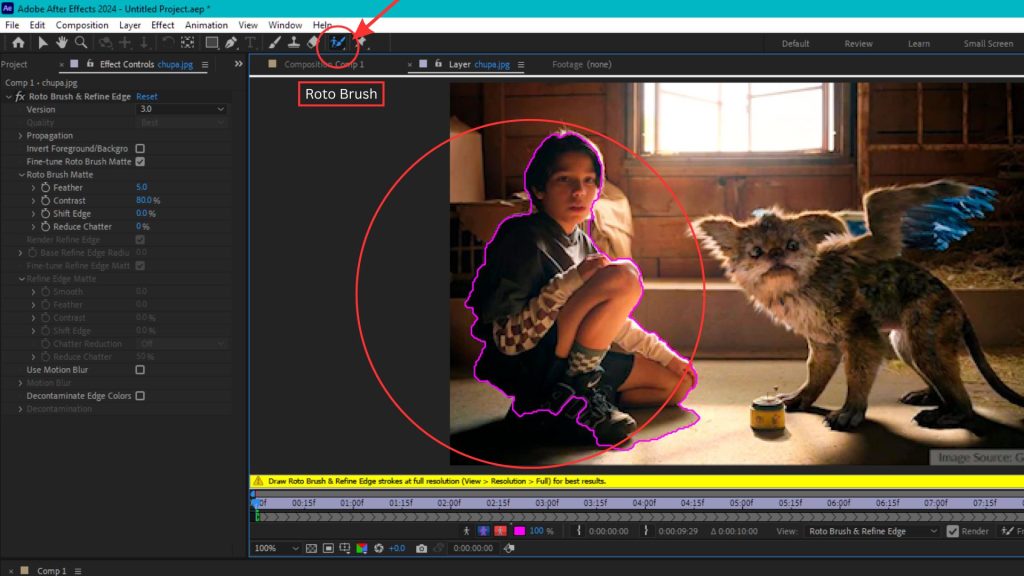
Step 4: Refine edges
- Use the refine edge tool to improve edge detail.
- Adjust settings like feather and contrast to improve the selection.
- Use the motion settings to help the selection track through frames.
Step 5: Apply your creative style
- With your subject isolated, apply effects to create your desired look.
- Try Cartoon effect, Posterize, or custom brushes for different styles.
- Consider adding outlines or color adjustments.
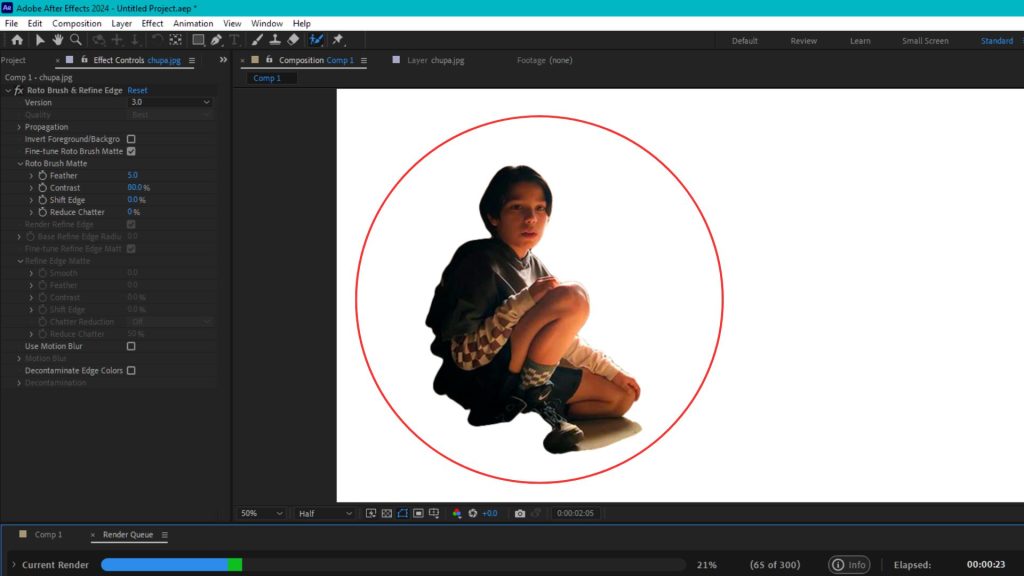
Step 6: Animate frame by frame
- After Effects will try to track your selection but you will need to make manual adjustments.
- Move through frames using arrow keys.
- Adjust your selection as needed to maintain quality.
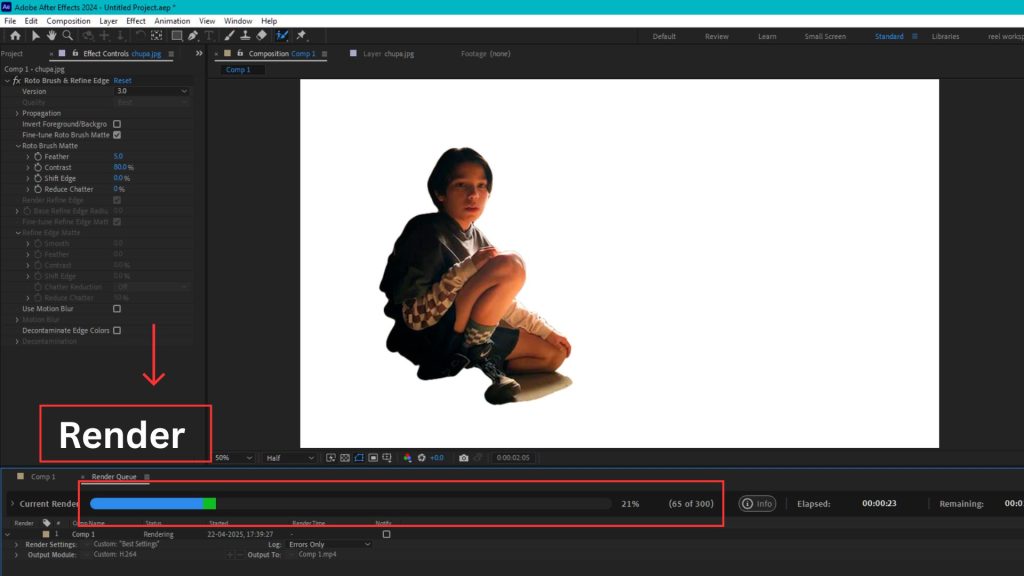
Step 7: Export your animation
- Once satisfied, add to the render queue (Composition > Add to Render Queue).
- Choose your format (MP4 is versatile).
- Click Render.
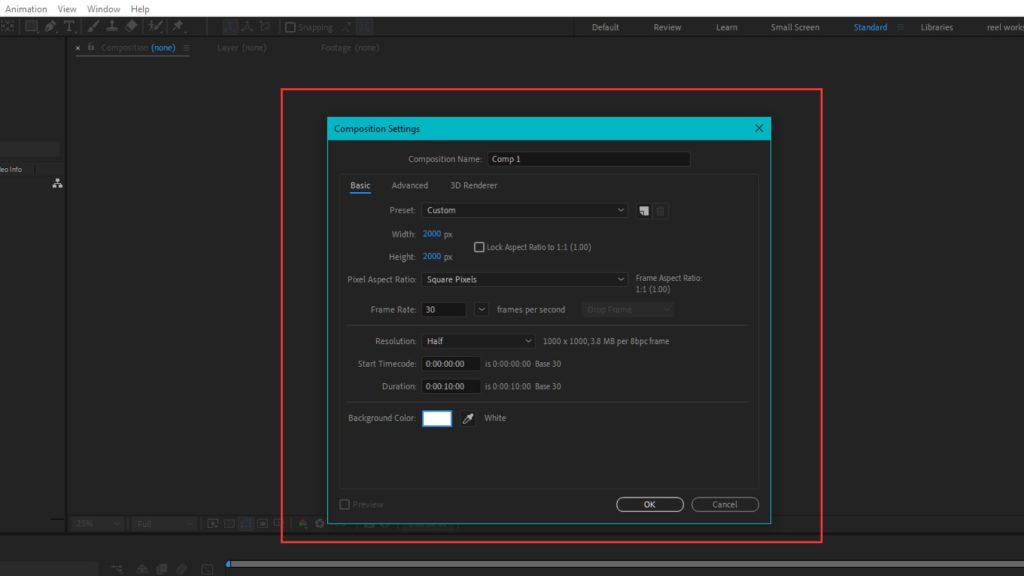
Conclusion
Rotoscope animation combines art and technology to create smooth, realistic motion. Whether you are tracing live footage for unique visual effect or cutting out subject with precision this technique offers more control than many other methods. Rotoscope animation combines art and technology to create smooth, realistic motion. Whether you are tracing live footage for unique visual effect or cutting out subject with precision this technique offers more control than many other methods.
These days thanks to better rotoscope animation software and refined rotoscoping techniques, getting started with this animation style is easier than ever. If you are curious to try it out then begin with something simple like animating few seconds of footage and build your skills one step at a time.
FAQ’s
Q1. Is rotoscope animation is easy?
Ans. Rotoscope animation is not the easiest technique. It takes patience and precision since you trace over footage frame by frame. While modern tools make the process faster but still require attention to detail to get smooth results.
Q2. What is rotoscope animation?
Ans. Rotoscope animation is technique of animation where artists trace over live action footage frame by frame to create smooth and realistic movement in animation or visual effects.
Q3. Which software is best for rotoscoping?
Ans. Adobe After Effects and Mocha Pro are the best software for rotoscoping.
Q4. Is rotoscoping still used?
Ans. Yes, rotoscoping is still widely used in animation and visual effects. Modern software makes the process faster but artists still rely on it for precise motion tracking, background removal, and stylized effects in films, commercials, and gaming.
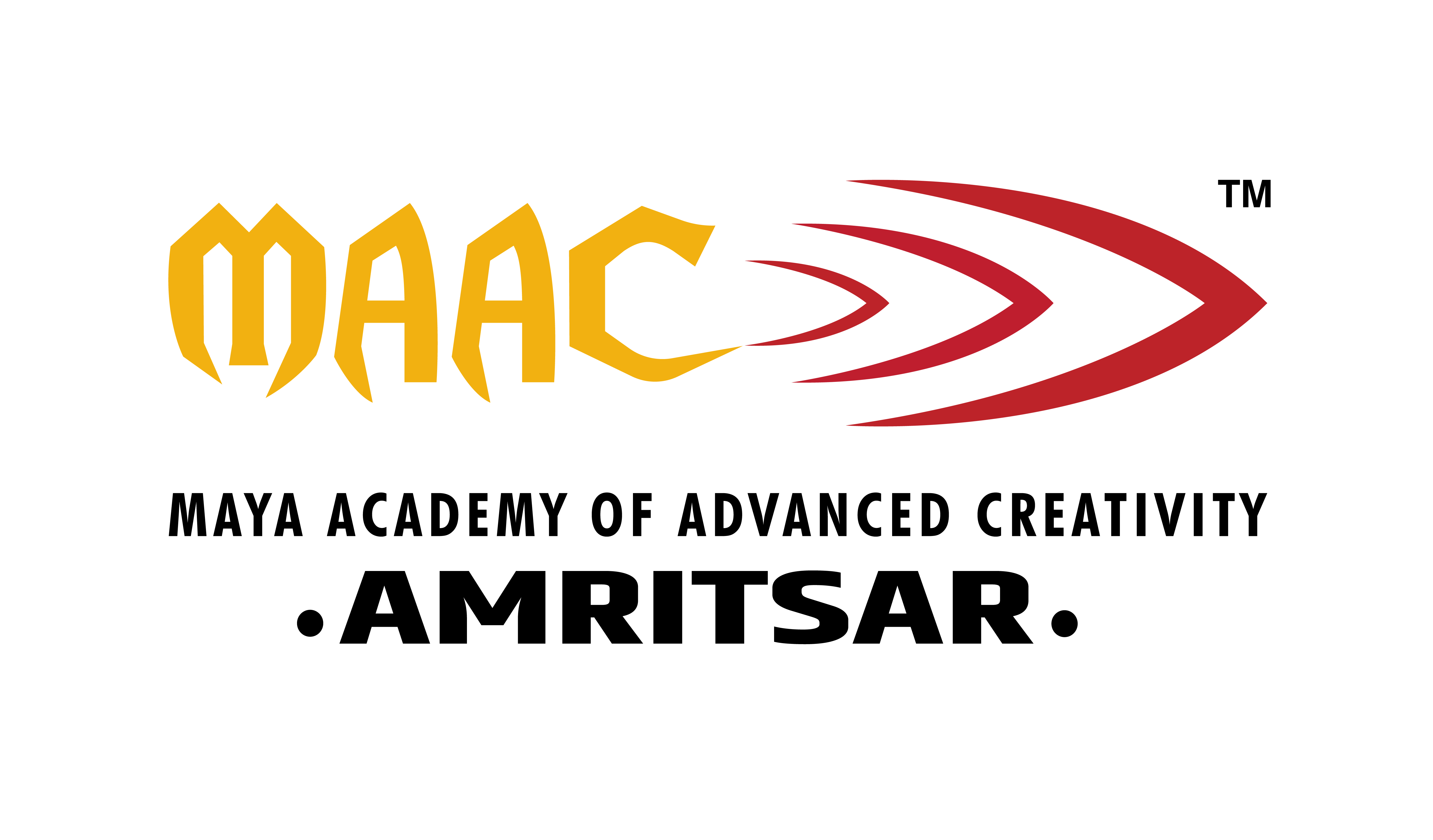

Leave a Reply